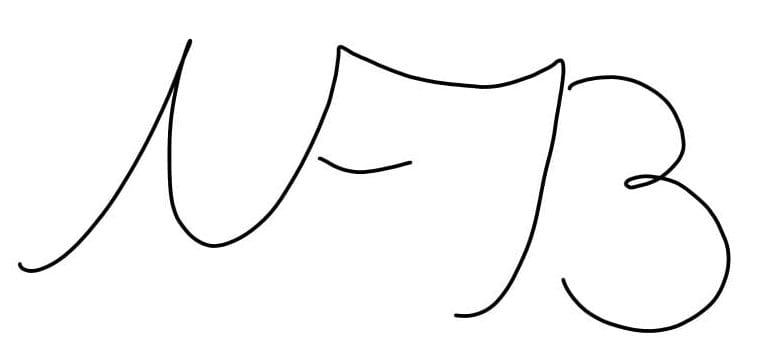Starting any kind of new instrument can be a very intimidating task. You’re interested in it because you saw what other people can do with it, and you’re thinking that with just enough time and practice, you could too. The problem is, that you don’t know where to begin. What should you do first? You could take lessons on that instrument somewhere, it’s worked for others for years, but it can be a little pricey. Plus, what if the times that person would want to do lessons just wouldn’t work with your schedule? It would be great if there was something that could help teach you that instrument whenever you wanted it. Luckily, such a thing exists. I’m going to introduce you to Yousician, and by the end of this blog, I think I’ll have you grasping the basics of an instrument, keeping you from getting frustrated while learning, and even finding you some tips that you’ll hold onto forever.
Yousician is an app that works for anyone interested in guitar, piano, bass, and even ukulele. If interested, they even offer help with singing. Regardless, Yousician has a very friendly approach to the new instrument player.

The app has a great way of laying out the most basic parts of the instrument you’re playing. You’ll know what each part is and what its purpose is. From there you learn very simple, very basic techniques. Much like a game, Yousician lays out challenges and levels for the user to attempt. It gives you accurate feedback and lets you know if you need some help in a certain area or if you’re doing well.
Because of its layout, and the way it pays attention to your progress, it greatly minimalizes the chance to become frustrated and want to stop playing. I am currently attempting to learn guitar through Yousician, and it has been very cool to see the ways its teachings have stuck with me. It shows you how to do something that at first you think looks so incredibly easy, and once you start, you realize it isn’t, which makes you want to keep trying.
Like I said, it has these quirky ways of teaching you something, whether that’s which finger should play which string, or chord diagrams. Either way, it sticks with you. It gives you so many little tips that on your own, you probably wouldn’t think about. One of the most useful parts of the app is that it gives you a tuner that’s built-in so, you don’t have to worry when your guitar goes out of tune. It shows exactly how close the string is to the exact note it needs to be by listening to it.
The app can be used for free, which is how I use it at the moment. However, there is a premium membership that I’m sure teaches even more and gives even better tips and feedback to help you learn. Maybe someday I’ll bite the bullet and give it a try, I’ll give you guys an honest full review after some time of use. By now you know how these end, if you like my post, feel free to comment on it and share it with friends or family. If you want to see more by me and stay up to date on my blog follow me for another day in the life of music and media.