Twitter is currently a staple of my 300-level Dramatic Imagination literature course. The following is extracted from my syllabus:
Breakdown of Grading Criteria
Weekly Responses (10 x 15 points each) 150 points
Each week will be dedicated to a single dramatic work. We will be constructing multi-media responses outside of class that will cushion our classroom discussions. Weekly responses will be evaluated in two ways:
1. Class Twitter Posts [5 points]
–For each act per play we read, you must post at least two class tweets per act. When we utilize Twitter as a classroom tool, please remember to always #UPJDRAMAGINE311 and what #Act (#scene and #line, when applicable) so that our class is able to easily locate posts and that I am able to document your participation.
–Please get into the habit of collaborating with your fellow students. Our learning community is one that extends beyond the boundaries of the classroom, itself. Note: If you have your Twitter account set to private, we will not be able to see your class tweets.
Twitter Value
It is already relevant to students’ lives. We talk about utilizing programs that are generic and temporary within the university system. While social media also occupies a temporal space, (i.e. MySpace) at least this space is always occupied. Twitter is something that students are currently (and constantly) using outside of the classroom. This is an easy and effective tool to bridge the gap between classroom-dorm-room contexts.
The 140-character blog value
Advantages:
- There are definite pedagogical values to this micro-composition. Molds critical thinking + critical composition with form + content + creativity. Articulating our thoughts into meaningful communication: challenging, forces us out of passive voice, into direct modes of communication (think how difficult one-page teaching philosophy is; try fitting a DQ into a tweet. It is tough. Trust me.)
Disadvantages:
- 140-characters is not an effective way to ensure comprehension of active engagement with the material
How to counter disadvantages:
- Provide specific guidelines for the types of Tweets that you expect with a minimum quota. See my guidelines for the Dramaginator Twitter requirements:
Dramaginator Tweet Log
_____/3 At least 1 general discussion question per Act
_____/3 At least 1 discussion question per Act that includes theory or other elements of drama/dramatism
_____/2 At least 2 discussion questions/comments that relate to the assigned secondary source for the play
_____/2 At least 2 comments in relation to the course theme of struggle/conflict
_____/1 Link to the secondary source of which you are presenting on (scholarly article, biographical piece/website, website of the author, history of the play’s production, or other source pertaining to the text that aids our collective understanding of the text and/or brings a new perspective of the events or histories that we are examining)
_____/1 Link to YouTube (or other) video of either your favorite recorded performance or of your favorite/most important lines of the play. Must note which Act, scene, lines
_____/1 Photograph, meme, illustration, painting, or other visualization that encompasses the crux of the struggle of the drama
_____/3 Respond to at least 3-4 tweets of others
- Implement a more cohesive response assignment. For me, weekly discussion board responses that are student-generated questions:
2. Discussion Board Summative Response [15 points]
In addition to our class Twitter posts, we will also be constructing individual summative responses each week, due every Friday by 11AM. Some Friday exceptions apply, so be sure to note the “Reminders” throughout the syllabus where this is applicable. You will post your response in two ways:
i. Copy & paste into the Discussion Board forum assigned for that play.
ii. Attach a Word document with the same response.
In these online posts, you will choose a question or focal point to address. You will have a variety of options, based on forums that the Dramaginator of the week creates for our class. You must identify which option you will be writing to in your response.
These responses will be 250-500 words per post and must include applied and recognized terms and theories of drama/dramatism.
Classroom Applications of Twitter
—Discussion Tool
—Collaborative Resource (don’t know a classmate’s e-mail? That’s okay, we’re all on Twitter. Makes group work and group projects much easier.)
—Publication (University acknowledgement: starts a buzz)
Visualization Tools
Customization Analysis Legend:
Minimal: 1-3 items Moderate: 4-10 items High: 11+ items
1. Visible Tweets: http://visibletweets.com/home.htm
Directions: Type in the hashtag of tweets that you want to visualize (you do not need a Twitter account to do so)
Visualization options/customization: Yes; Minimal
Free version: Tweets fetched every 5 minutes
$ version: can e-mail visibletweets@themainblue.com for a quote that offers a more customizable version of Visible Tweets that features your own logo, colors, fonts, Tweets fetched in real-time, and the option to moderate and filter tweets
Best features: Relatively decent selection of tweets, can customize visualization via tag cloud
Thumbs down features: Often slow-loading on university-wide systems, repetitive of most recent tweet visualizations (if large class as I have, this is negative)
#UPJDramagine311 Visible Tweets
2. Tweet Wally: http://www.tweetwally.com/
Directions: Sign in with your Twitter account
Visualization options/customization: Yes; High
Free version: Recent tweets; seems within 24 hours of posting
$ version: —
Best features: Publishable pages, filtered tweets, named pages, multiple viewing options, ability to include description, multiple display options, embed features, “Help” features for keyword search; useful for my grading system (which my grading system may not be so useful, suggestions are welcome!)
Thumbs down features: Problems searching into past tweets; seems to be useful for current tweets only
3. Twub: http://twubs.com/
Directions: Type in the hashtag of tweets that you want to visualize or in with your Twitter account
Visualization options/customization: No
Free version: Use to embed and share a feed, host and schedule a chat based on your registered hashtag
$ version: It’s free, unless using for an event (corporate), then lowest cost is $99/month
Best features: Can embed the feed, choose the speed of feed, schedule/host a live chat (promotes conversational engagement), register your hashtag (publish), invite others, opportunities for inter-university relations, control the feed
Thumbs down features: Seems more like a corporate chat room; the embedded feed is the single best feature
4. Twitter Fontana: http://twitterfontana.com/
Directions: Type in the hashtag of tweets that you want to visualize or sign in with your Twitter account
Visualization options/customization: Yes; High
Free version: Visual display of tweets
$ version: —
Best features: Variety of visualization and aesthetic customization: one or many tweets on the screen, opens avenues for different types of discussion activities, ability to control the feed (pause for discussion purposes)
Thumbs down features: Cannot embed or share specific tweets/hashtags; it always goes to homepage
5. Tweet Archivist: https://www.tweetarchivist.com/
Directions: Type in the hashtag of tweets that you want to visualize or in with your Twitter account
Visualization options/customization: No
Free version: Can view analysis, one time
$ version: Need to pay for valuable results other than just one time
Best features: Can view multiple analyses and patterns of tweets: “top influencer” index, hashtags, images, user mentions, volume of tweets over time, sources of tweets, top words, top contributors, if paid for, can download data in PDF or Excel file.
Thumbs down features: Similar to our discussions with how/why to use Voyant, how/why to catalog and log the frequencies of topics other than tracing and themes and intersections of academic conversation, I’m not sure what else this could be used for; also, $
6. Hastagify: http://hashtagify.me/
Directions: Type in the hashtag of tweets that you want to visualize or in with your Twitter account
Visualization options/customization: Yes; High
Free version: Can view multiple and various forms of analyses
$ version: Can pay for “Hashtags Lab,” an even more in-depth analysis of how your hashtag basically influences lives.
Best features: #1 Feature=Hashtag Wall: Great and aesthetic way to view multiple tweets at one time, effective way for discussion activities; Can view multiple analyses and patterns of tweets: usage patterns, basic, modern, and table-style of analyses, related hashtags, popularity trends, spelling variants of the selected hashtag,
Thumbs down features: Similar to our discussions with how/why to use Voyant, how/why to catalog and log the frequencies of topics other than tracing and themes and intersections of academic conversation, I’m not sure what else this could be used for;

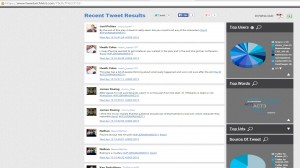


Awesome and helpful tools here. Gonna steal some of these for my teaching approaches.
Thanks, Hero! Absolutely! You are free to any and all of them. Let’s follow each other and be pedagogical birds of a feather. @MichaelaOToole1