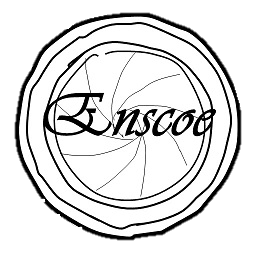One of the main steps in creating a music video is editing. This includes adding special effects, music, and connecting videos together smoothly. This is bringing all the film you had together to make it pretty. The problem is, you don’t know how to edit, nor do you know how to download software. There are many options you can choose from for editing software. These can be used on your computer, mobile device, and iPad. Once again, before looking into buying and downloading, look for resources you may already have. A friend or family member might already have a software downloaded onto their computer. Ask them for some tips and if you can use their device. Examples of software you can download onto your computer are Windows Live Movie Maker (Movavi), Adobe Creative Suite, or VideoPad Video Editor. Adobe Creative Suite has an option where you can sign up for a free trial. The only problem with that is the time limit. You will have to shoot your scenes prior to the free trial to ensure you have all the time you need to edit. Because you are most likely going to keep making music videos in your career, I do suggest paying for a subscription. You can also learn the software through online video tutorials. In my opinion, Movavi was the easiest software to learn while having amazing features. They show you step by step how to navigate when downloading the software. For someone who is not at all tech savvy, I was able to accomplish a well done and legit music video. I also did not have to watch video tutorials to learn. You can use Movavi for free, but if you want the ability to save and convert your media files, you have to pay for a package. There are free downloads for editing software, but they don’t have a lot of freedom because of the lack of editing features. If you are okay with creating a simple music video with little effects and cuts, a free download should be fine. If you end up shooting everything on your iPhone, iMovie is a great app that allows you to make videos for free.
What free editing software download did you find? Did it have enough features to create what you envisioned? Have you tried any of the software I discussed? If so, how was your experience?
Share and discuss this post with fellow amateurs in need of a simple guide to creating a music video.