With the launch of our social media sites in Fall 2017, CTE hopes that faculty will become active members on our private Facebook and LinkedIn Groups.
The cool thing about LinkedIn Groups is that, even if you are not very active on social media, you can subscribe to receive a weekly or daily e-mail composed of group updates.
If you want to stay in the loop, but do not use social media frequently, LinkedIn Groups is the place for you via the e-mail subscription option!
Want to get it set up now? Here are the instructions:
- Log into your LinkedIn Account. (Or set one up today! Most faculty use their university e-mail).
2. In the search box type the following: IUP Center for Teaching Excellence Faculty Group or click on the following link after you are logged in:https://www.linkedin.com/groups/8621969
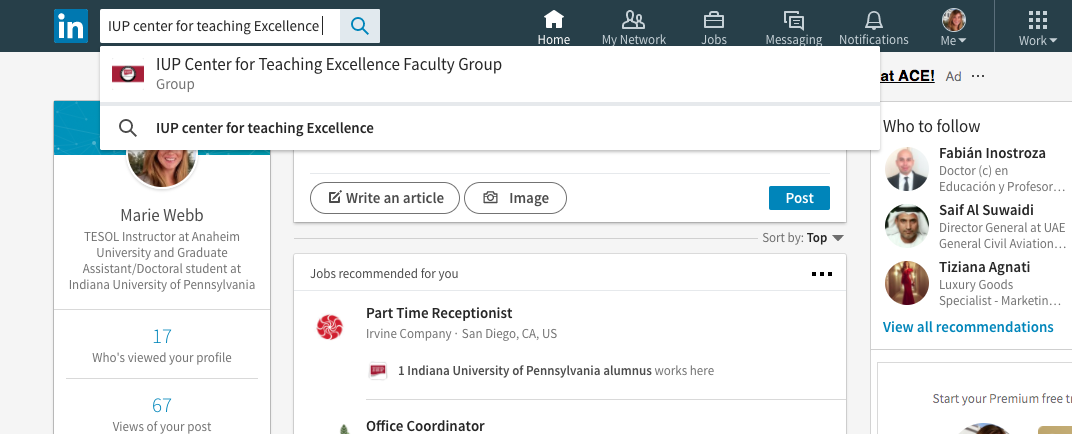
3. You can then request membership by clicking the blue Ask to join button under the group description.
After you are approved to join the group, log back in to Linked to set up your e-mail subscription
4. Click the Work icon in the top right of your LinkedIn homepage and select Groups.
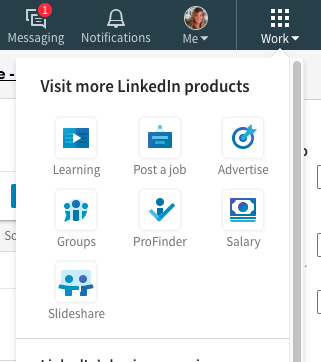
5. Click on My Groups.
6. Click on the settings icon next to the CTE Faculty Group and click Group Settings.

7. In the digest Email tab, select either daily or weekly delivery. (If you select daily, you will receive a daily e-mail with any group updates. If you select weekly, you will receive a weekly e-mail with any group updates.)

If technology is not your forte, but you still want to get set up on LinkedIn Group E-mail Subscriptions send me an e-mail at m.t.webb@iup.edu, and I can come to your office and help you out personally, or we can walk through the steps via a phone conversation.
Written by Marie Webb
Edited by Lauren Gaynord
