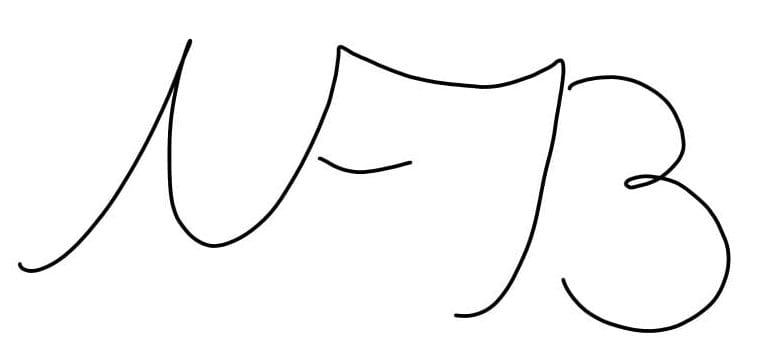When I started I didn’t know what I was doing. I was incredibly nervous but had a friend help me with what parts of the station to work with. You might be starting in radio and be in the same boat not knowing what to do, what to press, and how to even begin. I definitely got lucky having a friend there to help me, but you might not be able to say you have that person to guide you. Luckily for you, I’ll give you some pointers and tell you the things that matter in the booth to get you started and feel as confident as possible!
As long as you’ve got the confidence, anyone can be on the air. It doesn’t matter who you are or where you’ve come from. Many radio stations do things differently so, the tips that I give you to use in the booth may or may not apply, but they can give you an idea of what to expect. Regardless, you should always expect the unexpected. The first night I ever had on air I was just about as nervous as you could guess, and towards the middle of my segment, the power went out in the station but came back on all and the electronics were all down. All forms of music I could possibly play just weren’t working and I couldn’t just let there be dead air so I had to start rambling. Luckily I knew just enough about the artists I feature on my show to talk for about twenty-five minutes.
With all that being said, that’s a pretty rare scenario, but if I would have had a little more experience I’m sure I could have handled it better. Each station will have its own version of a twenty-four-hour playlist that if need be, you could always fall back on. Other than a bit of charisma, the main thing I’d say you’ll need is a laptop. It’s the main way the modern DJ works. There’s no need to sift through records or CDs anymore, just pull up your Spotify or music app of choice and go to town.
From there, getting set up is fairly pretty simple. You’ll notice the board in front of you which is the thing with all the buttons and levers. This is where you’ll connect your computer through a cord called the mini-plug. You’ll also use this board to control the volume and what’s on while you’re on the air. You’ll notice one that says Mic 1. That is going to control when the mic you’ll talk through is on or not and how loud it is. The same goes for the mini-plug, it will control how loud the music is coming through to the listener. Below, I’ve inserted a video I took showing the level up on the mini-plug. You’ll notice that it is pushed up just to where there is a bold line. Also, notice that the gauges in the lit-up yellow boxes never go into the red. That’s the sweet spot you want to be, the music isn’t blowing the listers’ speakers out in their car or causing them to crank their volume up to one hundred to hear you. The same goes for the mic level, it goes just below the bold line. The only other thing board related you need to pay attention to is called cart. Treat it the same as the mic and mini-plug, on and at the bold line.
Lastly, you need to do a station ID at the beginning of each hour you’re on. There are computer-generated ones however, I liked to have a more personal touch to my show so, I always did it by my voice. For example, at the beginning of my show, I would greet the audience and say: “You’re here with me for the hangout, your source for coastal tunes and the stuff you’d hear in Foreman’s basement only here on 90.1 WIUP-FM!” From there I’d go on with my music.
I hope I could give you a couple tips if you’re interested in radio. Once you get the hang of it, it’s a blast and makes time fly. As always, if you like my post, feel free to comment on it and share it with friends or family. If you want to see more by me and stay up to date on my blog follow me for another day in the life of music and media.